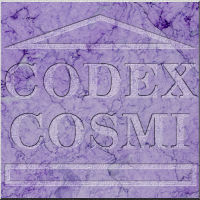
Airmass Calculator
Once too often someone was wondering what the airmass might be for the object he was observing. This information is often included in the header of an image file at the telescope, but what about when you are planning and selecting which object to observe and when. Well, now you can download my simple (but exact) airmass calculator for that purpose.
The calculator uses the Earth radius and height of atmosphere to extract an as exact as possible airmass for any given zenith distance. If you don't like the standard Earth radius = 6378.14 km and atmospheric thickness = 60.0 km you can modify the Airmass.ini file (Linux version) or give new value for atmosphere in the programme (Linux and Windows version).
In the programme you can give either zenith distance or altitude of your object and the corresponding airmass is calculated accordingly. The programme gives results in four/five decimal places, but I have noticed that the way different computers and systems handle real numbers and trigonometric functions produces slight errors on the last digit.
If you find a bug in the programme, don't be afraid to send me email about it so I can fix the programme. Thanks.
Windows version
To get the programme, just unload and unzip the file into any folder. To run the programme, place it on your desktop and doubleclick on it or doubleclick on it in Windows Explorer. The programme will warn you if you try to enter incorrect values. You can change any of the values (zenith distance, altitude, airmass, Earth radius, or height of atmosphere) and the programme will immediately and automatically update the other values to match the one you typed in.
Linux version
To get the programme just download, untar, and unzip the file into any folder (in terminal give: tar xvzf Airmass.tgz). If the command in the parentheses does not work, try to give the following two commands in terminal (gunzip Airmass.tgz and tar xvf Airmass.tar). If even that does not work, try just command tar xvf Airmass.tgz.
To run the programme just type Airmass (and press enter) in a terminal when you are in the folder where you untarred the programme. If the current folder is not in the path you probably need to give command ./Airmass instead. You can give either zenith distance or altitude of your object and the corresponding airmass is calculated accordingly. Airmass.ini is pure ASCII so you can use any editor to change values therein.
The latest Windows version: 1.0
—
Date: 20 Jan 2002
Download the Windows executable here:
Airmass.zip (160 kB;
contains: Airmass.exe, 341 kB).
The latest linux version: 1.0
—
Date: 10 Jan 2002
Download the linux executable here:
Airmass.tgz (55 kB;
contains: Airmass, 114 kB ja Airmass.ini, 86 B).
Taustan kuva:
Background image:
ESO



